Convert Files
Sponsored Link:
Welcome to Convert Files
Thank you for installing and using our extension
Features:
- Click on button "Convert" to pick files from your PC
There are other popular desktop software which can convert PDF Files. Below are a few options you may wish to consider.
What is the best PDF converter tool? The answer depends on what you want to do with your PDFs.
If you plan to use your document only in a browser, then you don't need any software. Just select File > Print and change the printer options so that they match what you need. Click OK, then choose Save as PDF in the Print dialog box and choose a location for your output file. Your browser will save the document as a PDF file that can be opened in most modern browsers without any additional software.
But if you want to convert files into other formats, then you need some kind of converter utility. Many popular applications allow users to convert their documents into other formats. Some of these applications include:
Microsoft Word
Microsoft Excel
Adobe Acrobat (Reader)
Adobe Acrobat Pro (Professional)
Tutorial:
- Install the Extension
- After installing the extension, click on the icon on the toolbar.
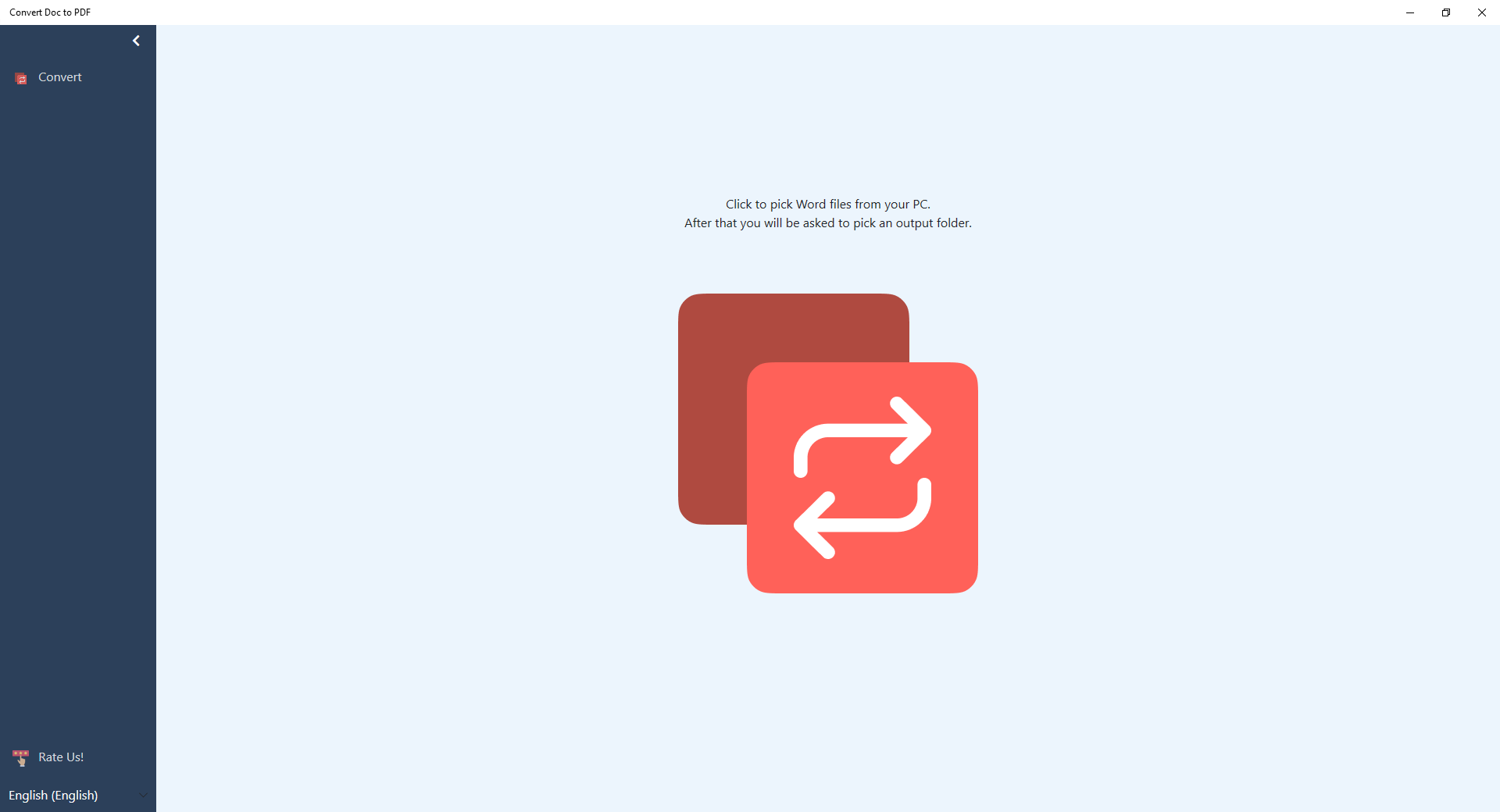
Begin to Convert PDF Free your files using your Windows app today.
Its extremely easy to begin.
How to Convert Files Up
To Convert your files, click on the "Convert" button at the left hand side of our software. Choose the files you wish to Convert and the output folder. Thats all you have to do.
Sponsored Link: